- Previous: Register to the Campari Developer Portal
- Up: Getting Started
- Next: Authentication Overview
Sign in and Register your application
Next step to access Campari APIs is to create and register your application.
First of all, [Sign In](https://developer.mycampari.com/login/) and have a look on the left menu to discover the available APIs and their related packages. Once you have chosen the package that best fits your requirements, navigate to _My Account_, _Applications_ and click on _Create a New App_. Fill the required information and tick _Issue a New key_ for the relevant package and proceed with registration.
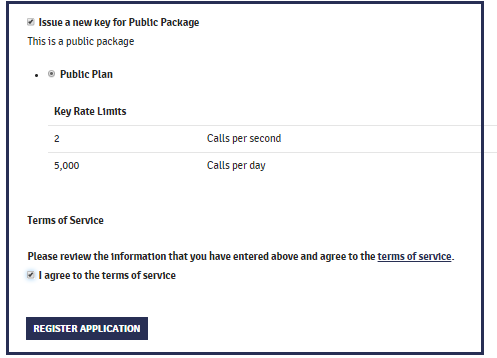
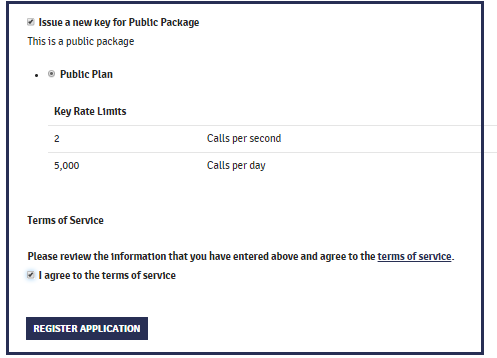
- Previous: Register to the Campari Developer Portal
- Up: Getting Started
- Next: Authentication Overview
Docs Navigation
- Campari Open API
- Getting Started
- Connection Tester
- Automatic GRC
- Coupa Integration
- Customer Master Data
- Dogana Connector
- EZFocus
- Invoice Verification
- Invoice Management
- InvoicePACloud
- Journal Entries
- Logistics Operators
- Material Master Data
- One Plan
- Picklist
- Purchase Orders
- Product
- Sales Order
- SAP Utils
- SendLinkToSAP
- Transport Management System
- Vendor Purchase Orders
- Vendor
- Payment
- Vulnerability Response
- WBS Automation
0 Comments
Please sign in to post a comment.