- Previous: Sign in and Register your application
- Up: Getting Started
- Next: Authorize API calls and try it out
Authentication Overview
Campari APIs use Oauth2 protocol authorization with Client Credentials grant.
OAuth 2 is an authorization framework that enables applications to obtain access to HTTP services.
It's a three-steps authorization flow as shown in figure below:
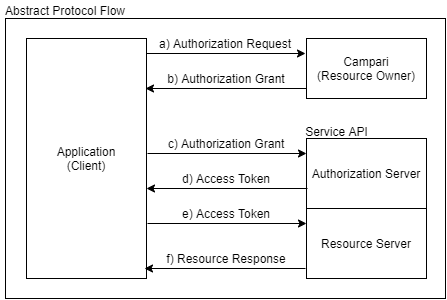
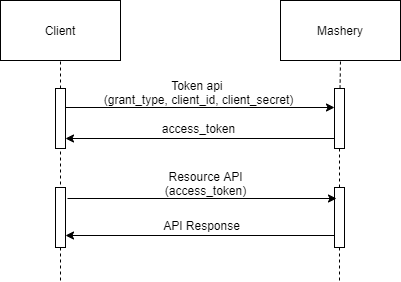
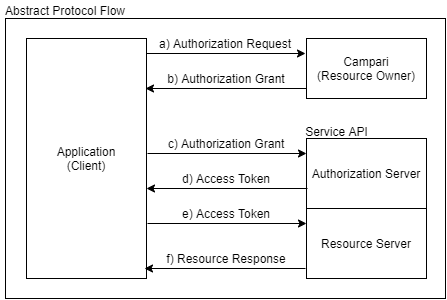
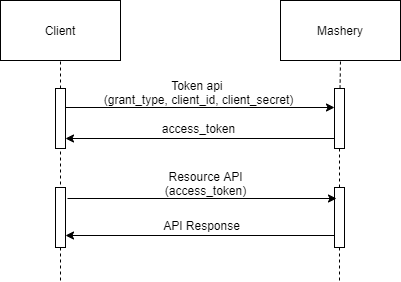
Docs Navigation
- Campari Open API
- Getting Started
- Connection Tester
- Automatic GRC
- Coupa Integration
- Customer Master Data
- Dogana Connector
- EZFocus
- Invoice Verification
- Invoice Management
- InvoicePACloud
- Journal Entries
- Logistics Operators
- Material Master Data
- One Plan
- Picklist
- Purchase Orders
- Product
- Sales Order
- SAP Utils
- SendLinkToSAP
- Transport Management System
- Vendor Purchase Orders
- Vendor
- Payment
- Vulnerability Response
- WBS Automation
0 Comments
Please sign in to post a comment.